Everyday wellness
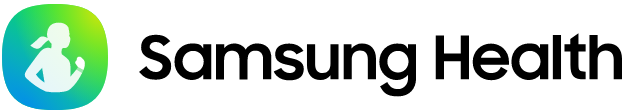

See the Highlights
Sleep
Sleep tight and start the day right
Wonder why you're tired, even after hours of sleep? Check your sleep habits with Galaxy Watch or Ring. Track your sleep data and receive personalised Sleep Coaching for better days and nights. 1, 2, 3


How to use Sleep Tracking
Learn more about your sleep pattern by wearing Galaxy Watch or Ring to bed. Pair Galaxy Watch or Ring with your smartphone to record your sleep and check the results in the morning. Once you have enough sleep data, you'll receive personalised Sleep Coaching that will help you gain a better understanding of your sleep habits. 1, 3


Exercise
Become a better version of you every day
Keep track of your performance with Samsung Health. Check your progress and catch where you need to focus. Be motivated every day for a healthier you.


Mental Health
Practice sound mind for sound body
Mental health is as important as physical health for holistic wellness. Learn about your stress levels and relax with breathing exercises and meditation. Check in on yourself every day with Samsung Health.


Nutrition
Eat well to age well
Along with exercising and getting good rest, sticking to a healthy diet is key to slow aging. Manage your dietary habits with Samsung Health to live life to the fullest.


Vital sign / Heart Health
Be on top of your heart health
Observe heart activities for overall health with Galaxy Watch. Then, Samsung Health Monitor along with Samsung Health will provide valuable insights.


How to use Heart Monitoring
Detect irregular heart rhythms with Galaxy Watch. Using the electrocardiogram (ECG) sensor, Galaxy Watch records an ECG and you can see the result on Samsung Health Monitor app. It will either show Sinus Rhythm, Atrial Fibrillation or Inconclusive. Save the data to keep track of your ECG test history. 19


More Samsung Health features
Check out more features provided by Samsung Health that will support your healthcare journey.
Add to your daily routine
FAQ
-
What is Samsung Health?Samsung Health is a comprehensive health and fitness platform, intended for general wellness purposes. It helps track your activity, sleep, diet and stress levels, and provides personalised insights to help you achieve your wellness goals.
-
Is Samsung Health app available for free?Yes, Samsung Health app can be downloaded for free on the Google Play Store or Galaxy Store. You can download it on smartphones from different manufacturers, such as other Android smartphones and Google phones. Availability of certain services may vary depending on the device model.
-
How to track your sleep automatically on Samsung Health?Sleep tracking feature on Samsung Health app is available on wearable devices and smartphones. If you are not using a wearable device, you can check your estimated sleep time on your smartphone after you wake up and log that time as your sleep time. However, in order to measure vital signs other than sleep time, you need to connect supported wearable devices such as Galaxy Watch or Ring to Samsung Health app.
-
What is Energy Score on Samsung Health?Energy Score is an index that can help show your current physical and mental readiness by analyzing yesterday's physical activities and sleep patterns. Keep track of your Energy Score and to help develop better health and sleep habits to wake up ready to take on the day.
-
How does Samsung Health track the number of steps?Samsung Health tracks the number of steps using the built-in acceleration sensor within your Samsung Galaxy device that detects movement, generating data to calculate your steps. It also measures your traveled distance based on your step count and stride length.
-
How do I track my exercise on Samsung Health?You can track your exercise on Samsung Health app or Samsung Galaxy Watch. Access the exercise tracking feature and select the workout. Press the start button to start recording. With Galaxy Ring, you can track walking, running and active workouts. Galaxy Fit3 can track walking, running, swimming, elliptical, rowing and active workouts. Galaxy Watch can track walking, running, outdoor cycling, swimming, elliptical, rowing and active workouts. Depending on the wearable device, the type of vital signs that are logged may be different.
-
What is AGEs index?AGEs (Advanced Glycation End-products) index is an indicator of biological age and is highly affected by dietary and lifestyle habits. Have the supported Galaxy Watch on while you sleep to help measure your AGEs index. You can see the comparison of your data and the average statistics of your age group. AGEs is a compound that is naturally created in the body when protein molecules and fat molecules oxydize because of sugar molecules. As you age, the more it accumulates in your system. Dietary and lifestyle habits can affect how fast AGEs pile up. For example, a diet that includes a lot of sugar can make AGEs build up faster. According to recent studies, high AGEs index can speed up aging and can cause chronic diseases.
-
Can I measure blood sugar levels on Samsung Health?You can track and review your general estimated blood glucose levels on Samsung Health app if using a separate device or app that supports the Samsung Health blood sugar measuring feature. By using a separate blood sugar measuring device, you can manually enter the measured data. Or you can record automatically by connecting a separate Continuous Glucose Monitor (CGM) app that supports Samsung Health. Once there's enough data, Samsung Health informs you of the estimated glycated hemoglobin level. Blood sugar measuring feature on Samsung Health is supported on Galaxy Watch4 series and later released Samsung Galaxy Watch models (excluding Galaxy Fit) with Wear OS 5.0 or later, and supported on Android smartphones (Android 12 or above).
-
How can I measure my blood pressure?Open Samsung Health Monitor app on your Samsung Galaxy Watch and select Blood pressure to start the measurement. For the initial blood pressure reading, you need a blood pressure cuff to calibrate your Galaxy Watch. Blood pressure cuff must be purchased separately.
-
How can I check my heart rate on Samsung Health?You can monitor your estimated heart rate in real-time with Galaxy Watch, Ring or Fit which supports Samsung Health Monitor app. View your records and keep track of your readings.
-
How can I take an ECG test?You can take ECG tests with Galaxy Watch that supports Samsung Health Monitor app and to help check for possible signs of atrial fibrillation. In select countries or regions, you can receive alerts that can help notify you to take an ECG test when signs of irregular heart rhythm are detected while Galaxy Watch is on your wrist. ECG test feature is supported on Galaxy Watch4 series and later released Samsung Galaxy Watch models (excluding Galaxy Fit) with Wear OS 5.0 or later, and supported on Android smartphones (Android 12 or above). Availability may vary by country or region. Check out https://www.samsung.com/apps/samsung-health-monitor for more information and latest update on service countries.
-
How can I connect accessories to Samsung Health?Connecting accessories to Samsung Health is easy. To begin, open the Samsung Health app and tap 'More options'. Select 'Settings', tap 'Accessories' and verify that your device is ready to pair. A list of device categories will appear. Search then select your device. If your accessory is not listed, tap 'Scan for accessories'. Once your accessory appears in the menu, select it and follow the prompts to finish the setup process. Now, your device is registered and ready to record your fitness data.
- 1. Sleep tracking features are intended for general wellness and fitness purposes only. Not intended for use in detection, diagnosis, treatment of any medical condition or sleep disorder. The measurements are for your personal reference only. Please consult a medical professional for advice.
- 2. Sleep tracking requires wearing Galaxy Watch or Galaxy Ring to sleep.
- 3. Sleep Coaching requires sleep data of at least 7 days, including at least 1 workday and 1 day off. Requires Samsung Health application version 6.24 or later.
- 4. Energy Score is only supported on the Galaxy Ring and Galaxy Watch4 Series or later. To check the Energy Score, the health data tracked from Galaxy Ring must be synchronized with the Samsung Health app. To calculate your daily energy and readiness, Energy Score utilizes a minimum of one day’s worth of data from your sleep, activity, and heart rate during sleep. Available on Android phones (Android 11.0 or above) and requires Samsung Health app (v6.27 or above) and consent for personalised Samsung Health is needed.
- 5. Provided when GPX format route file is imported for hiking and cycling and route is set as target under Samsung Health settings.
- 6. To measure personalised FTP (Functional Threshold Power), Samsung Galaxy smartphone must be connected to a power meter. In order to calculate a more accurate FTP, it is necessary to connect the Galaxy Watch to a smartphone. The FTP is calculated automatically when cycling occurs at a mid to high intensity level for more than 4 minutes with the cycling power meter attached to your bicycle. Using machine learning, the more you ride repeatedly, the more accurate and personalised FTP values will be calculated. The cycling power meter is sold separately.
- 7. Compatible smartphones and available features may vary by country/region, carrier or device.
- 8. Advanced Glycation End-products (AGEs) index requires Samsung Account login and Samsung Health app 6.27 or later. Available on devices with Android OS 10 (Q OS) or later. Supported in Samsung Galaxy Watch7 and later released Samsung Galaxy Watch models only. Requires wearing Galaxy Watch to sleep. Not intended for use in detection, diagnosis, treatment of any medical condition. AGEs index is for your personal reference only. Please consult a medical professional for advice.
- 9. Not intended for use in detection, diagnosis or treatment. Intended for general wellness and fitness purposes only.
- 10. Body composition is only supported in Samsung Galaxy Watch4 series and later released Galaxy Watch models. Body composition should not be used if you have an implanted pacemaker or other implanted medical devices, or if you are pregnant. Any health-related information accessed through the device and application should not be treated as medical advice. Measurement results may not be accurate if you are under 20 years old. The measurements are for your personal reference only. Please consult a medical professional for advice.
- 11. Continuous Glucose Monitoring (CGM) is available in i-sens CareSens Air app and Handok Barozen Fit app. Service availability may vary by country or region.
- 12. For accurate blood pressure readings, a calibration is required every 4 weeks by BP monitor & arm cuff. Requires a Galaxy smartphone running Android 12 or above.
- 13. Not intended for use by people under 22 years old. Check out https://www.samsung.com/uk/apps/samsung-health-monitor/ for more information and latest update on service countries.
- 14. Users should measure their blood pressure when at rest, as they would do with a traditional cuff, and refrain from measuring when they are working out, smoking, or drinking. Blood pressure app is not intended for any diagnostic purposes regarding hypertension or other heart conditions or users under 22 years old. Users should not interpret or take clinical action based on the device output without consultation of a qualified healthcare professional. Blood pressure app is not intended to replace traditional methods of diagnosis or treatment.
- 15. Measured blood pressure history can be reviewed within the Samsung Health Monitor app on a paired smartphone.
- 16. HR alerts is intended for general wellness and fitness purposes only. Not intended for use in detection, diagnosis, treatment, monitoring or management of any medical condition or disease. Any health-related information accessed through the device and application should not be treated as medical advice. Users should seek any medical advice from a physician.
- 17. Availability of Irregular Heart Rhythm Notification (IHRN) feature may vary by country/region. Due to country restrictions in obtaining approval/registration as a Software as a medical device (SaMD), it only works on watches and smartphones purchased in the countries where service is available (however, service may be restricted when users travel to non-service countries). Not intended to provide a notification on every episode of irregular rhythm suggestive of AFib and the absence of a notification is not intended to indicate no disease process is present. It is not for users with other known arrhythmias or users under 22 years old. Users should not interpret or take clinical action based on the predictions made without consultation of a qualified healthcare professional.
- 18. IHRN feature is expected to become available in more countries/regions in the future, subject to the regulatory process of each country/region. Please refer to https://www.samsung.com/apps/samsung-health-monitor/ for more information and latest update on service countries.
- 19. Availability of ECG app may vary by country/region. Due to country restrictions in obtaining approval/registration as a Software as a medical device (SaMD), ECG app only works on watches and smartphones purchased in the countries where service is available (however, service may be restricted when users travel to non-service countries). Check out https://www.samsung.com/apps/samsung-health-monitor for more information and latest update on service countries. It is not for users under 22 years old. Users should not interpret or take clinical action based on the device output without consulting qualified healthcare professional.
- 20. Cycle Tracking is available for cycle and period prediction which is powered by Natural Cycles. Cycle Tracking based on skin temperature works on phones and watches purchased in the countries where the service is currently available. NOT INTENDED FOR CONTRACEPTION. If you are currently taking hormonal birth control or undergoing hormonal treatment that inhibits ovulation, this service will not be useful for tracking ovulation. Predictions displayed are for personal reference only. To improve the accuracy of predictions, it is recommended to wear your Galaxy Ring or Galaxy Watch for at least 4 hours during sleep, 5 times a week. Predictions may vary depending on the proper use of your ring or watch, input data, environmental conditions, etc. Intended for users 18 years old and above. Users should not interpret or take clinical action based on the predictions made without consultation of a qualified healthcare professional.
- 21. Family group needs to be created on Samsung account in order to use Family Health Data feature.




























































